You’ve heard about it countless times — TikTok. It’s the app that your tween or teen can’t stop talking about. It’s where they share dance moves, watch viral challenges, and interact with friends. But as a parent, you can’t help but feel uneasy. TikTok, like other social media platforms, comes with risks: inappropriate content, cyberbullying, and even online predators lurking in the shadows.
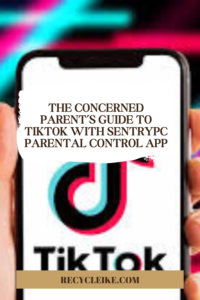
You might be thinking, “How can I ensure my child is using TikTok safely without completely banning the app?” The answer lies in monitoring — specifically, monitoring how your child uses TikTok and giving them guidelines to follow. That’s where tools like Sentry PC come into play. If you’re worried about your child’s online activity, you’ll want to read on to learn how Sentry PC and other tips can help keep TikTok a safe place for your kids, without feeling like you’re controlling every aspect of their digital lives.
Why TikTok Is So Popular (And Why Parents Should Be Concerned)
TikTok has taken the world by storm. It’s not just another social media app; it’s an entire subculture. With over a billion active users, it’s a place where people share their creativity, follow trends, and connect. But while TikTok may seem harmless with its fun filters and trending songs, it’s also a platform where your child could easily stumble upon content that’s not age-appropriate.
Key Concerns for Parents:
- Inappropriate Content: TikTok’s algorithm suggests videos based on users’ behavior. While it’s great for personalization, it can also expose your child to content they’re not ready for, such as explicit language, violence, or adult themes.
- Cyberbullying: Like other social media platforms, TikTok has its share of bullies. The comment sections can quickly turn into a space for hurtful comments or public shaming.
- Privacy Issues: TikTok collects data from its users, and for a child or teen, understanding the implications of sharing personal details online can be a challenge.
- Online Predators: The anonymity of the platform makes it easy for adults to contact minors, posing potential risks for grooming or exploitation.
How to Monitor TikTok With Sentry PC Parental Control App
If you’re wondering how to keep your child’s TikTok usage in check, Sentry PC offers a great solution. While TikTok itself does provide some built-in privacy settings, Sentry PC adds an extra layer of security for parents, ensuring that you can monitor and manage your child’s computer activity comprehensively. Here’s how Sentry PC can help:
1. Monitor TikTok Usage
Sentry PC lets you track your child’s activity across different websites and apps on their computer. Since TikTok is available both as a mobile app and through the web, you can keep an eye on whether your child is accessing TikTok through their browser and monitor how much time they spend on it.
- Real-Time Activity Tracking: See exactly what your child is doing on TikTok. You can access their browser history and know when they were using TikTok and for how long.
- Alerts: Set alerts to notify you when your child visits TikTok or other specific sites. You’ll know exactly when they’re spending time on the app, whether for fun or potentially unsupervised.
2. Time Management & Screen Time Limits
TikTok can be incredibly addictive, especially for younger users. It’s not uncommon for kids to lose track of time while scrolling through endless videos. With Sentry PC, you can set screen time limits for TikTok usage, ensuring that your child isn’t spending too much time on the app.
- Custom Time Limits: Create daily or weekly limits on the amount of time your child can spend on TikTok or any other app.
- Schedule Downtime: Schedule times during the day when TikTok can’t be accessed—ideal for during homework or family time.
3. Track Search History and Keywords
TikTok’s algorithm is largely driven by search history and user interaction. By monitoring the keywords your child is searching for, you can gain insight into the type of content they’re engaging with. Sentry PC can track their search history on their browser or in the TikTok app (if they use a PC version).
- Search Monitoring: Stay informed about what your child is searching for within TikTok. If they’re looking up specific trends, songs, or even questionable hashtags, you’ll be aware.
- Keyword Alerts: Set up keyword alerts for phrases you may deem inappropriate or concerning. If your child searches for something you’d rather not have them exposed to, you’ll receive an alert.
4. Web Filtering and Blocking
Sentry PC provides web filtering tools that block access to adult sites or content that could be dangerous. If you’re worried about the types of videos your child might stumble across while browsing TikTok, you can block certain types of content entirely.
- Content Blocking: Block websites with inappropriate content so that TikTok and other apps can be used more safely.
- Custom Filters: Create a custom filtering list that’s tailored to your child’s age and maturity level. For example, block content related to violence, drugs, or explicit language.
5. Monitor Social Media Activity
While Sentry PC specializes in computer-based monitoring, it can also track your child’s social media activities across different platforms. For TikTok, this means keeping an eye on their interactions, such as comments or messages. If your child is using TikTok for social purposes, this will help you ensure that they are interacting with peers in a healthy, positive way.
- Comment Tracking: See who your child is communicating with on TikTok. Track comments to make sure they’re engaging in positive, friendly discussions and not falling victim to online harassment.
- Message Monitoring: If your child uses TikTok’s messaging feature, Sentry PC can alert you to new conversations, helping you monitor whether they are interacting with people they know or strangers.
Additional Tips for Ensuring TikTok Safety for Your Child
While Sentry PC is a great tool for monitoring TikTok usage, there are additional steps you can take to ensure your child’s safety on the app.
1. Set TikTok’s Privacy Settings
TikTok has built-in privacy settings that can help you control who can see your child’s videos, send them messages, and follow them. You should enable the following:
- Private Account: Make your child’s TikTok account private so only approved followers can see their content.
- Restrict Comments and Direct Messages: Turn off comments for certain videos or restrict direct messaging to friends only. You can also block specific users.
- Limit Screen Time on TikTok: TikTok has its own screen time management tool. Use this to limit usage to a specific number of hours per day.
2. Have Open Conversations About Social Media
Open communication is key to navigating TikTok safely. Take time to talk to your child about what they’re seeing and experiencing on the app. Discuss:
- Inappropriate Content: Explain to your child what constitutes inappropriate content and why they should avoid it.
- Cyberbullying: Teach them how to recognize cyberbullying and how to report it. Encourage them to come to you if they encounter any negativity online.
- Stranger Danger: Remind them not to share personal information with strangers and to be cautious when interacting with people they don’t know in real life.
3. Educate About Healthy Digital Habits
Encourage healthy social media habits by helping your child balance their online and offline lives. It’s important to ensure that they are spending time with family and friends in the real world, not just online.
Conclusion: Staying in Control Without Being Overbearing
Monitoring your child’s TikTok usage can feel like a fine line between keeping them safe and invading their privacy. With Sentry PC, you don’t have to feel like you’re constantly looking over their shoulder. By providing tools to track screen time, monitor activity, and set up alerts, you can ensure that your child is using TikTok responsibly without feeling like you’re controlling every aspect of their digital life.
Remember, open communication is key. Talk to your child about the risks of social media and make sure they know how to report problems if they arise.
Leave a Reply