When your child gets their hands on a Chromebook, you might feel a little anxious. After all, the internet is a vast space, and not all of it is safe for young eyes. From inappropriate content to excessive screen time, the risks can feel overwhelming. That’s where parental control apps come in.
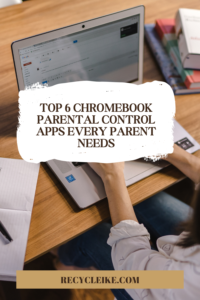
But how do you know which one is right for your family? What if you want to monitor your child’s activity on a Chromebook without being too invasive? Fortunately, there are some fantastic apps designed specifically to help you keep your child safe, while still giving them the freedom they need to explore and learn. In this guide, we’ll walk through the 6 best Chromebook parental control apps that will allow you to monitor your child’s online behavior, set boundaries, and ensure their safety.
1. Sentry PC
Best for Comprehensive Monitoring and Time Management
If you want a solution that goes beyond simple web filters, Sentry PC is an excellent choice. This app provides a robust set of tools to monitor your child’s Chromebook activity, track their screen time, and even control app usage.
Key Features:
- Web & Activity Monitoring: Keep track of which websites your child visits and see detailed activity logs.
- Time Management: Set time limits for specific apps, websites, or overall device use.
- Social Media Tracking: Monitor social media activity on apps or websites accessed through the Chromebook.
- Remote Control: Control or block access to certain websites or apps remotely, allowing for instant updates to the device’s settings.
- Alerts and Reports: Receive real-time alerts when your child visits potentially inappropriate sites or engages in activities outside the boundaries you’ve set.
Why Choose It: Sentry PC is a powerful tool that lets you track your child’s online behavior, making it perfect for parents who want to stay informed without constantly hovering over their child’s shoulder.
2. Qustodio
Best for Web Filtering and Social Media Monitoring
Qustodio is a well-known name in the world of parental controls. Its easy-to-use interface and powerful features make it a popular choice among parents who want to monitor Chromebook usage.
Key Features:
- Web Filtering: Automatically block inappropriate websites, apps, and content. Customize filters based on your child’s age group.
- Activity Reporting: Detailed daily reports of your child’s activity on the Chromebook, including websites visited, search queries, and apps used.
- Screen Time Management: Set daily limits for screen time and block internet access during certain hours.
- Location Tracking: For families using mobile devices, Qustodio also provides GPS tracking to monitor your child’s whereabouts.
Why Choose It: Qustodio is perfect for parents looking for a solution with great web filtering and social media monitoring tools. Its detailed activity reports allow you to keep an eye on your child’s browsing without needing to constantly check in.
3. Norton Family
Best for Internet Safety and Monitoring Online Activity
Norton Family is another excellent option for Chromebook monitoring. It is particularly strong when it comes to internet safety, offering a comprehensive suite of tools to help you guide your child through the digital world safely.
Key Features:
- Web Supervision: Norton Family tracks what your child searches for and visits online. It provides real-time alerts if they access websites that may not be suitable.
- Time Supervision: Set schedules for when your child can use the Chromebook and how long they can spend on certain apps.
- Location Tracking: You can also track your child’s location if they’re using other devices in the family.
- Activity Reports: Review activity reports detailing your child’s online habits, including videos watched and sites visited.
Why Choose It: If internet safety is your number one priority, Norton Family will give you peace of mind with its strong content filtering and time management tools. It ensures that your child is engaging with age-appropriate content and staying safe while online.
4. Net Nanny
Best for Real-Time Alerts and Detailed Activity Logs
Net Nanny is another well-regarded app for parental controls, and it works seamlessly on Chromebooks. It’s packed with features that will help you manage screen time, monitor online activity, and block harmful content.
Key Features:
- Web Filtering: Automatically block inappropriate websites and content, or create custom filters tailored to your child’s interests and needs.
- Real-Time Alerts: Receive instant notifications when your child accesses websites or apps that you deem inappropriate.
- Activity Reports: View detailed reports on websites visited, apps used, and how much time your child is spending on the Chromebook.
- Screen Time Management: Set limits on how long your child can spend online and schedule screen-free time during homework or family activities.
Why Choose It: Net Nanny offers a robust suite of tools for real-time monitoring and blocking, making it ideal for parents who need quick alerts about their child’s online activity.
5. Kaspersky Safe Kids
Best for Budget-Friendly Option with Essential Features
Kaspersky Safe Kids is a fantastic budget-friendly option that offers solid parental controls and monitoring features for Chromebooks. It strikes a balance between price and functionality, making it a great choice for parents who need basic but effective tools.
Key Features:
- Web Filtering: Block harmful websites and set custom categories to restrict certain types of content.
- Screen Time Control: Limit the amount of time your child can spend on the Chromebook each day.
- Location Tracking: Track your child’s location and get updates about their whereabouts.
- App Management: Monitor which apps your child downloads and uses on their Chromebook.
Why Choose It: Kaspersky Safe Kids offers strong web filtering and screen time controls at a very affordable price. It’s ideal for parents looking for essential features without breaking the bank.
6. FamilyTime
Best for Customizable Monitoring and Geofencing
FamilyTime is a flexible and powerful parental control app that works well with Chromebooks. It allows you to track your child’s online activity and set clear boundaries, all while offering plenty of customization.
Key Features:
- Geofencing: Create a virtual “safe zone” for your child. Receive alerts when they enter or leave specific areas, such as school or a friend’s house.
- App Monitoring: Track what apps your child is using on the Chromebook and block inappropriate ones.
- Screen Time Limiting: Set specific time limits for each app or activity, ensuring your child stays on task.
- Web Blocking: Block or restrict access to certain websites to prevent exposure to harmful content.
Why Choose It: FamilyTime is ideal for parents who want to set up detailed, customizable rules for their child’s Chromebook usage. The geofencing feature also makes it useful for tracking their location in real-time.
Conclusion: Choose the Right Parental Control App for Your Family
When it comes to keeping your child safe online, the right Chromebook parental control app can make all the difference. Whether you want to track their screen time, block inappropriate websites, or receive real-time alerts, the apps listed above offer powerful tools to help you manage your child’s digital habits.
Among these, Sentry PC stands out for its comprehensive monitoring features and the ability to manage your child’s Chromebook usage from a central location. It allows you to track web activity, set time limits, and even monitor social media usage — all while giving your child the space they need to explore and learn.
Remember, the goal of using these apps is not to completely control your child’s online experience but to help guide them safely through the digital world. With the right tools, you can ensure that your child enjoys their Chromebook without compromising their safety.
If you want full visibility and control over your child’s Chromebook activity, Sentry PC is the ultimate solution for peace of mind.
Leave a Reply