You’ve heard it before: “I’m just texting my friends!” But when you take a peek over your child’s shoulder, you realize that texting has morphed into endless hours on social media, chatting with people you don’t know, or even navigating content that’s way too mature for their age. As a parent, the digital world can feel like a minefield. Social apps, games, chat rooms, and streaming services have turned your child’s phone into an always-on connection to the world. But what if you could monitor their activity without feeling like you’re intruding?
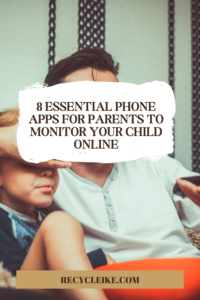
Fortunately, parental control apps have evolved. These apps not only let you monitor and manage screen time but also ensure your child’s online safety, whether they’re browsing, gaming, or socializing. You don’t have to hover over them, and you don’t need to know all the ins and outs of TikTok or Snapchat to ensure your child is safe online. Instead, the right parental control apps let you step in when necessary, but also give your child some space to navigate their online world independently.
In this article, we’ll explore 8 phone apps for parents that can help you monitor your child online while balancing their need for independence. Whether you’re looking for app blockers, activity monitors, or location trackers, these apps have you covered. And one standout that’s worth mentioning is Sentry PC, a tool that’s perfect for keeping tabs on computer activities if your child uses their phone less but spends a lot of time on their desktop.
Let’s dive into the top apps every parent should consider using to keep their kids safe in the digital age.
1. Sentry PC – Comprehensive Computer Monitoring
Before we dive into mobile apps, let’s talk about Sentry PC. If your child spends a lot of time on a computer, this app is a must-have. It monitors your child’s activity on desktops and laptops, providing real-time insights into what they’re doing online. With Sentry PC, you can easily track their web browsing, app usage, and even set time limits on how long they spend in front of the screen.
Key Features of Sentry PC:
- Real-Time Monitoring: See what websites your child is visiting, what apps they’re using, and how much time they spend on each.
- Activity Logging: Track all the keystrokes typed, including social media posts, chats, or emails.
- Custom Alerts: Set up alerts for suspicious activity, such as visiting unsafe websites or trying to access blocked content.
- Time Limits: Create schedules for when your child can use their computer and for how long.
- Web Filters: Block inappropriate sites to ensure a safe browsing environment.
If your child’s device of choice is a computer, Sentry PC is an excellent way to stay on top of their online activity while ensuring their privacy and security.
2. Qustodio – Best for Comprehensive Mobile Monitoring
Qustodio is one of the most well-rounded parental control apps, offering a wide range of features for mobile monitoring. Whether you’re worried about screen time, app usage, or even social media interactions, Qustodio has got you covered. The app allows parents to track calls, messages, and app activity in real time.
Key Features of Qustodio:
- App Monitoring: View and block apps on your child’s device, ensuring they’re not spending too much time on distracting or inappropriate apps.
- Screen Time Management: Set daily limits for screen time and lock the device when the time’s up.
- Social Media Supervision: Monitor Facebook, Instagram, and other social platforms to keep an eye on interactions.
- Location Tracking: Track your child’s whereabouts with GPS and set geofencing alerts.
- Activity Reports: Receive detailed daily and weekly reports on your child’s activities, including web browsing and app usage.
Qustodio is perfect for parents who want comprehensive control over their child’s mobile device activity, with real-time monitoring and detailed reports.
3. Bark – Best for Social Media Monitoring
Social media can be a double-edged sword for tweens and teens. It’s where they stay connected with their friends, but it’s also a breeding ground for cyberbullying, inappropriate content, and risky interactions. Bark focuses on keeping your child safe on over 30 social media platforms like Instagram, Snapchat, TikTok, and Facebook. It scans their messages, texts, and emails for signs of harmful activity.
Key Features of Bark:
- Social Media Monitoring: Bark scans over 30 apps for inappropriate content, bullying, or even signs of mental health struggles.
- Text and Email Monitoring: The app checks for problematic conversations in text messages and emails.
- Alerts for Concerning Behavior: Get alerts if Bark detects something concerning, such as potential bullying, adult content, or self-harm discussions.
- Screen Time Management: Limit how much time your child spends on devices.
- Activity Reports: Receive weekly reports on your child’s digital activity to stay in the loop.
For parents concerned about social media exposure, Bark provides a tailored solution for monitoring digital interactions while preserving your child’s privacy.
4. FamilyTime – Best for Geo-Fencing and Location Tracking
When it comes to keeping tabs on your child’s whereabouts, FamilyTime is a fantastic app that goes beyond basic GPS tracking. FamilyTime offers geo-fencing features that let you set virtual boundaries, alerting you when your child enters or exits designated areas like school or a friend’s house.
Key Features of FamilyTime:
- Location Tracking: Track your child’s real-time location and view their location history.
- Geo-Fencing: Set safe zones and receive notifications when your child enters or leaves these areas.
- App Blocker: Block apps and websites that you feel are inappropriate for your child’s age.
- SOS Alerts: Your child can send an SOS alert in case of emergencies.
- Screen Time Management: Set daily limits on screen usage, or block certain apps during study time.
FamilyTime is ideal for parents who want to stay connected with their child’s location and ensure that they’re in safe places.
5. Net Nanny – Best for Web Filtering and Monitoring
Net Nanny is one of the oldest and most trusted names in parental control apps. It focuses heavily on filtering and monitoring your child’s web activity, which is crucial as they explore the internet for schoolwork, entertainment, and socializing.
Key Features of Net Nanny:
- Web Filtering: Block inappropriate websites and content based on your child’s age and interests.
- Screen Time Management: Set time limits for screen time and monitor how much time they spend on specific apps.
- Real-Time Alerts: Get notified if your child tries to access blocked websites or engage in risky behavior.
- Social Media Monitoring: Keep an eye on their social media activity without being too intrusive.
- Location Tracking: View where your child is and track their movements.
If your primary concern is web safety, Net Nanny provides excellent filtering options to ensure your child is browsing the web safely.
6. Mobicip – Best for Flexible Time Management
Mobicip allows parents to create personalized rules for internet usage. Whether you want to block certain content or set time limits, Mobicip lets you define how your child can use their device. It works on both Android and iOS, and is perfect for families that want to customize their monitoring experience.
Key Features of Mobicip:
- Customizable Time Limits: Set specific screen time limits based on different times of the day or activities.
- Content Filtering: Block adult content and customize the filtering based on categories (e.g., violence, adult content, etc.).
- App Management: Control which apps your child can use and for how long.
- Location Tracking: Track your child’s location and view geofencing alerts.
- Activity Reports: Get detailed insights into your child’s screen usage and behavior.
Mobicip is a flexible option for parents who want more control over how their kids use their devices, whether it’s for educational purposes or entertainment.
7. Circle Home Plus – Best for Whole Home Control
If you want to monitor more than just your child’s phone and gain control over every internet-connected device in your home, Circle Home Plus is an excellent choice. This device allows you to monitor and control internet activity for all devices on your home network.
Key Features of Circle Home Plus:
- Whole-Home Monitoring: Control internet access for every device in your home, from phones to laptops and gaming consoles.
- Screen Time Management: Set daily time limits for apps and devices.
- Filters and Content Control: Block websites and filter content based on age.
- Pause Internet Access: Pause the internet for certain devices, perfect for family dinners or homework time.
- Location Tracking: Track where your child is when they leave the house.
Circle Home Plus is great for parents who want to manage their family’s internet usage from one central point.
8. OurPact – Best for App Blocking and Scheduling
For a straightforward solution to monitor and control your child’s mobile device, OurPact is a simple and effective app that offers scheduling, app blocking, and screen time management.
Key Features of OurPact:
- App Blocking: Block distracting or inappropriate apps with one tap.
- Screen Time Limits: Set specific screen time rules for different days of the week.
- Family Locator: Keep track of your child’s location and receive alerts when they arrive or leave designated places.
- Scheduling: Create schedules to allow or block apps and internet access during specific hours.
- Activity Reports: Get insights into your child’s device activity.
OurPact is perfect for parents who want a no-fuss solution for managing app usage and scheduling device-free time.
Conclusion: Balancing Protection and Independence
In today’s digital age, keeping your child safe online requires more than just monitoring their phone; it’s about providing the right balance of protection, privacy, and independence. The 8 apps mentioned above offer a wide range of features, from location tracking and social media monitoring to screen time management and content filtering.
If you’re specifically looking to monitor computer activity, Sentry PC is an excellent tool for tracking and controlling your child’s computer usage, ensuring they are safe without being overly intrusive.
The key to managing your child’s digital life is not to control every aspect but to provide guidance, set healthy boundaries, and keep an open line of communication about online safety. With the right parental control apps, you can feel confident that your child is navigating the online world responsibly while giving them the independence they need to grow.
Leave a Reply